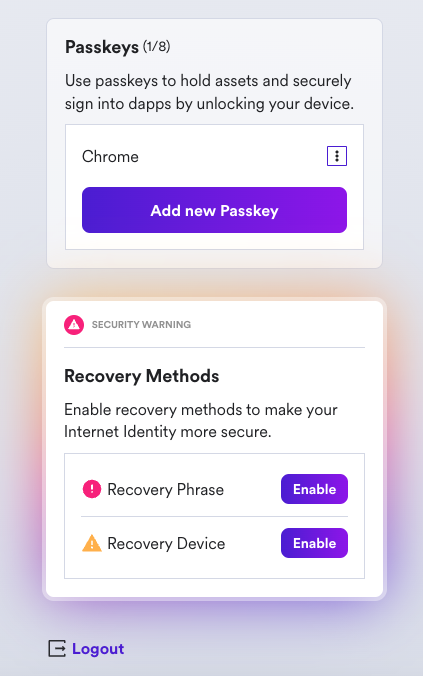Creating an II
Overview
This guide walks through how to create an Internet Identity. Internet Identity is ICP's native form of identity. It is used by many dapps build on ICP for users to authenticate with.
Create an Internet Identity
To create an Internet Identity, navigate to the II frontend URL: https://identity.ic0.app/
Select 'Create New' from the UI.
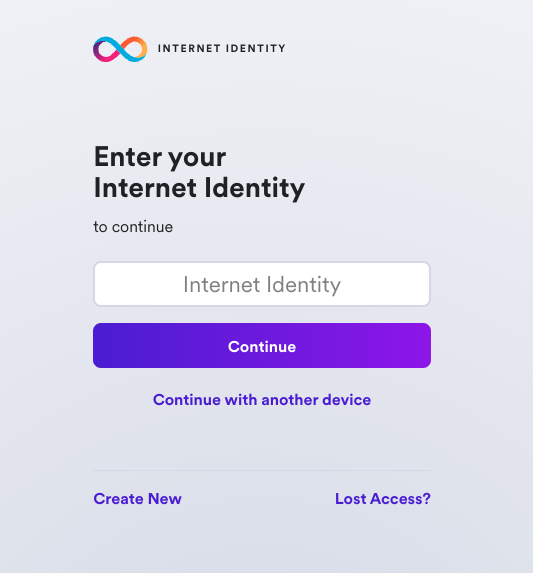
Next, select 'Create Passkey'.
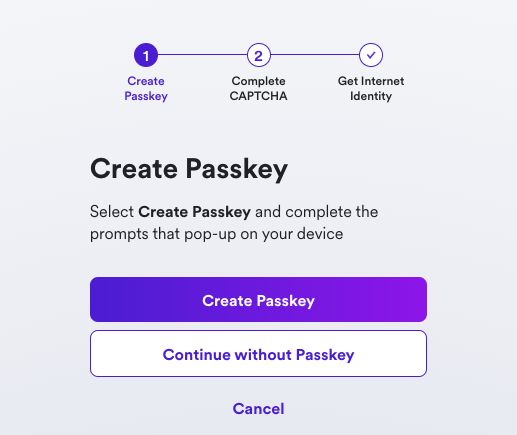
When prompted, choose how to create your passkey. You can create this on either on your current device or another device.
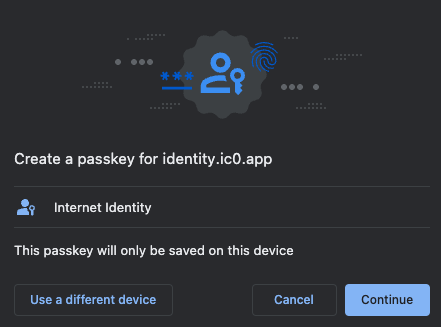
Then, enter the CAPTCHA to continue.
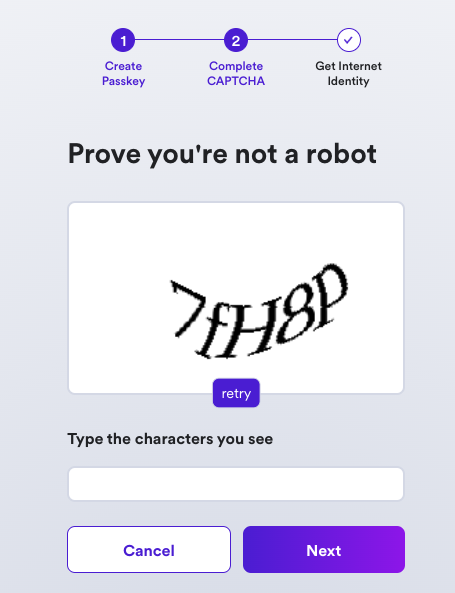
Your Internet Identity has been created! It'll be shown on the screen, and it is recommended that you write it down in a safe location to save it.
This number is your Internet Identity. With this number and your passkey, you will be able to create and securely connect to ICP dapps. If you lose this number, you will lose any accounts that were created with it. This number is not a secret, but is unique to you.
Once you save it, select the 'I saved it, continue' button.
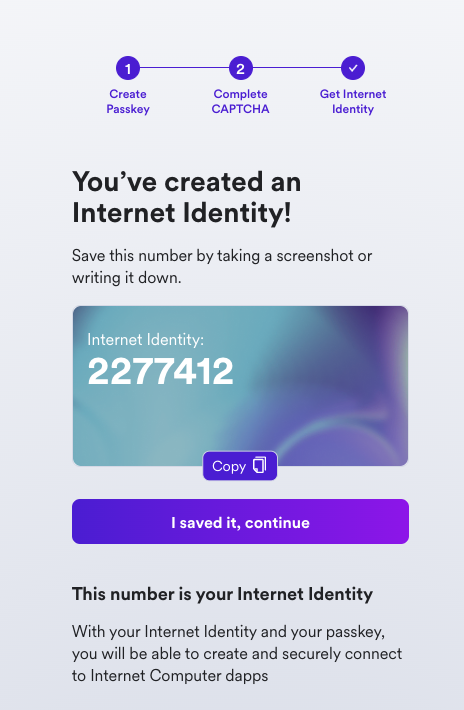
Then, you can connect your Internet Identity to dapps, shown in the Dapps Explorer:
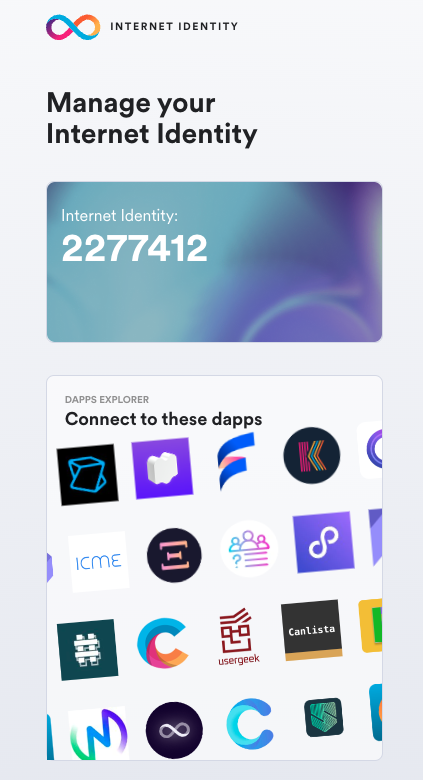
If you scroll down, you will see an option to add another passkey and options to enable recovery methods. It is highly recommended to enable the recovery methods so that you can recover your Internet Identity if the hardware passkey is ever lost.